Creating a Facebook App
Create the Facebook App
Visit the developers.facebook.com website and create a new Facebook App or select one from your existing apps.
- Visit developers.facebook.com
- From the top navigation bar, select My Apps
- On the page that appears, click the "Create App" button or choose an existing App
- Fill in the required form fields (App name, App contact email)
- On the Add use cases page, select the "Other" option
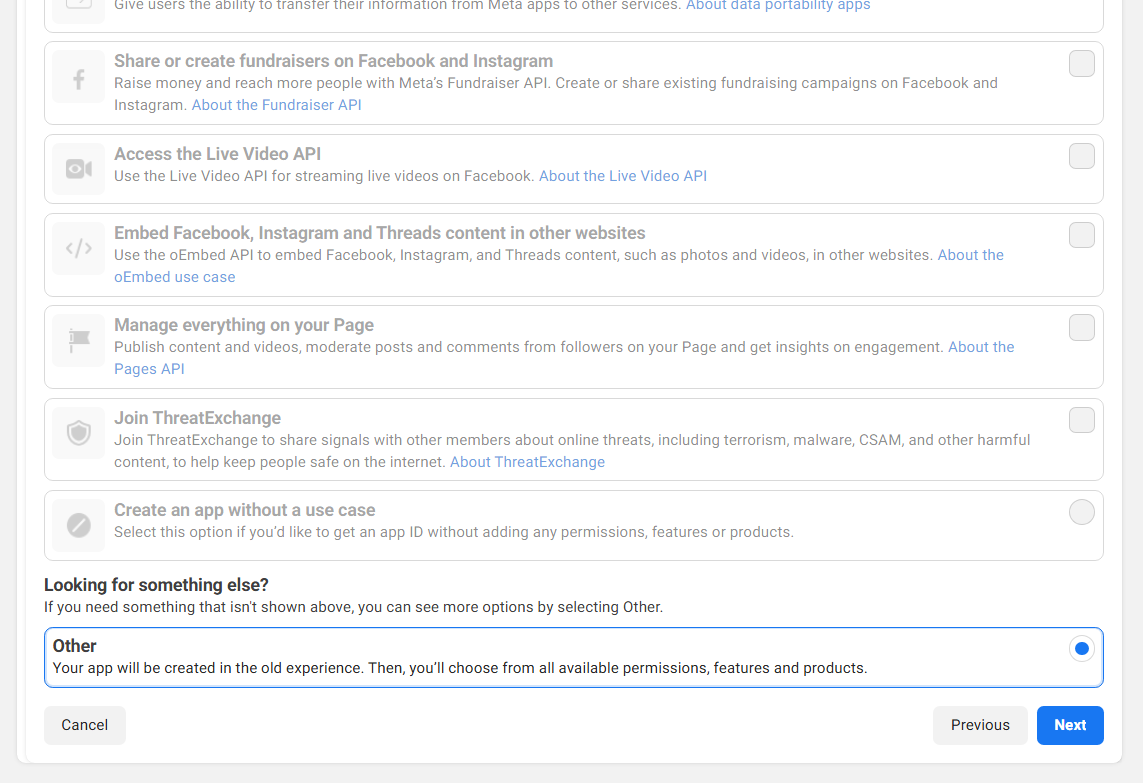
- Select an app type: "Business"
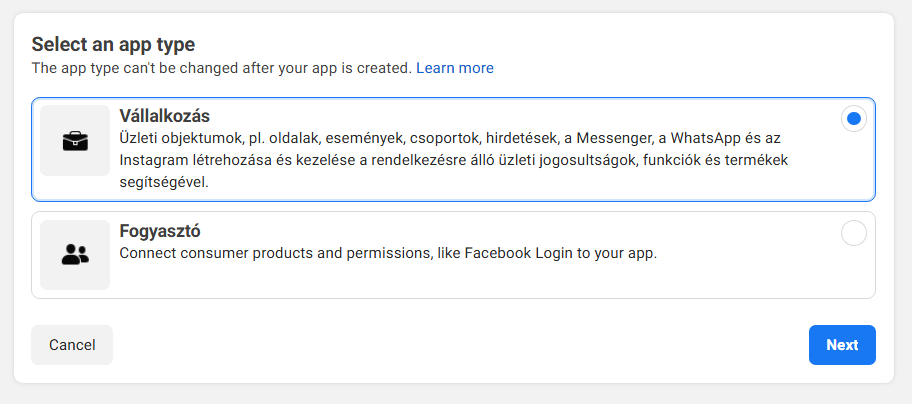
- On the next page, select the business profile you want to connect (optional, can be done later) and finalize the creation of your App by clicking the Create app button.
Add WhatsApp to the App
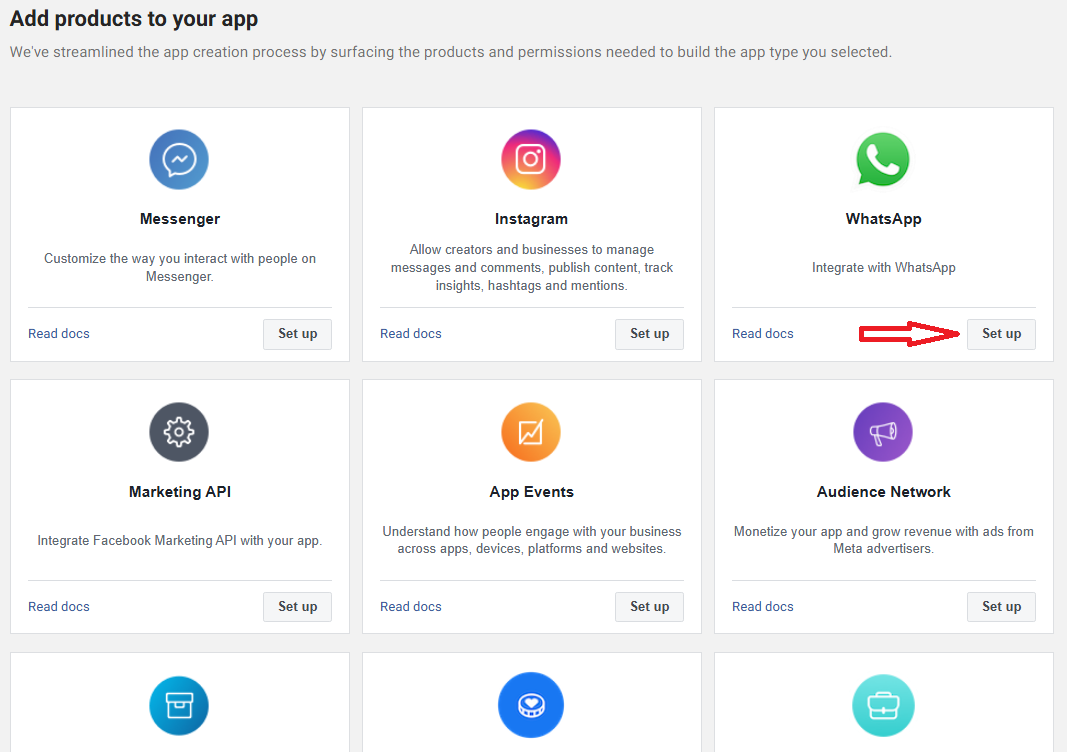
Adding a Phone Number
- Under the "WhatsApp" section, in the "API Setup" submenu, add a phone number that is not currently registered with the WhatsApp application.
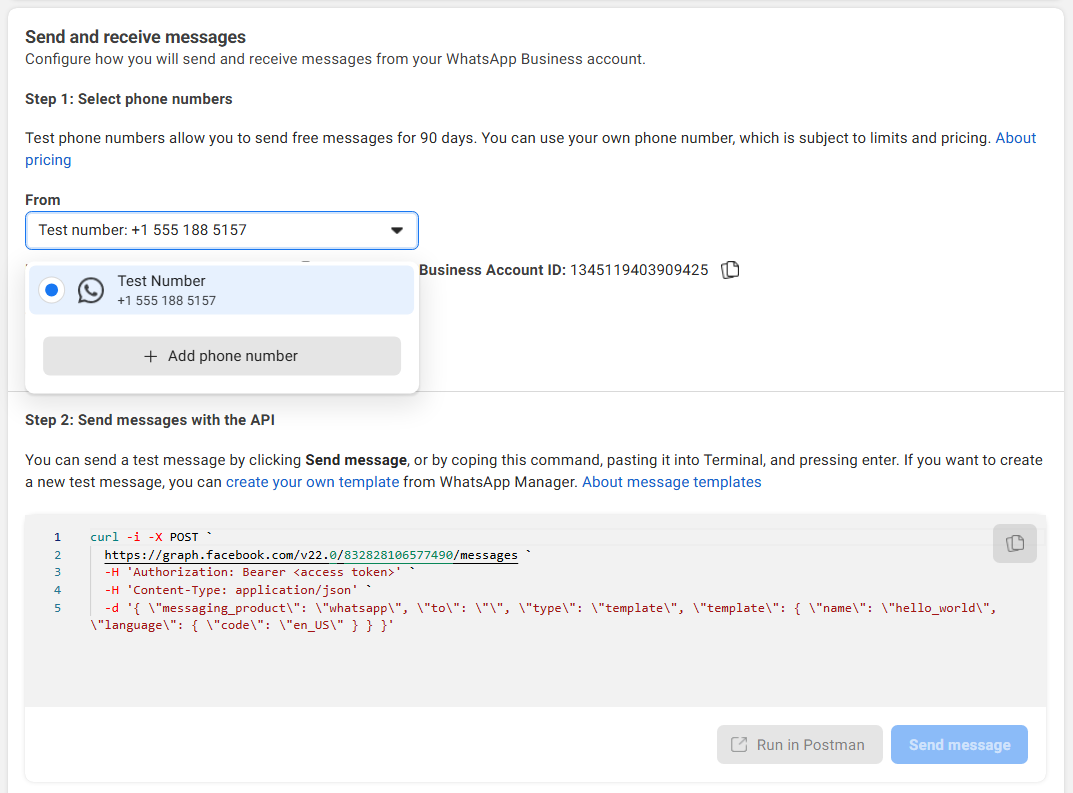
Business Manager
Creating a System User
- Open the "Roles" menu under the "App Roles" section and click the "Edit roles in Business Manager" option shown in the image.
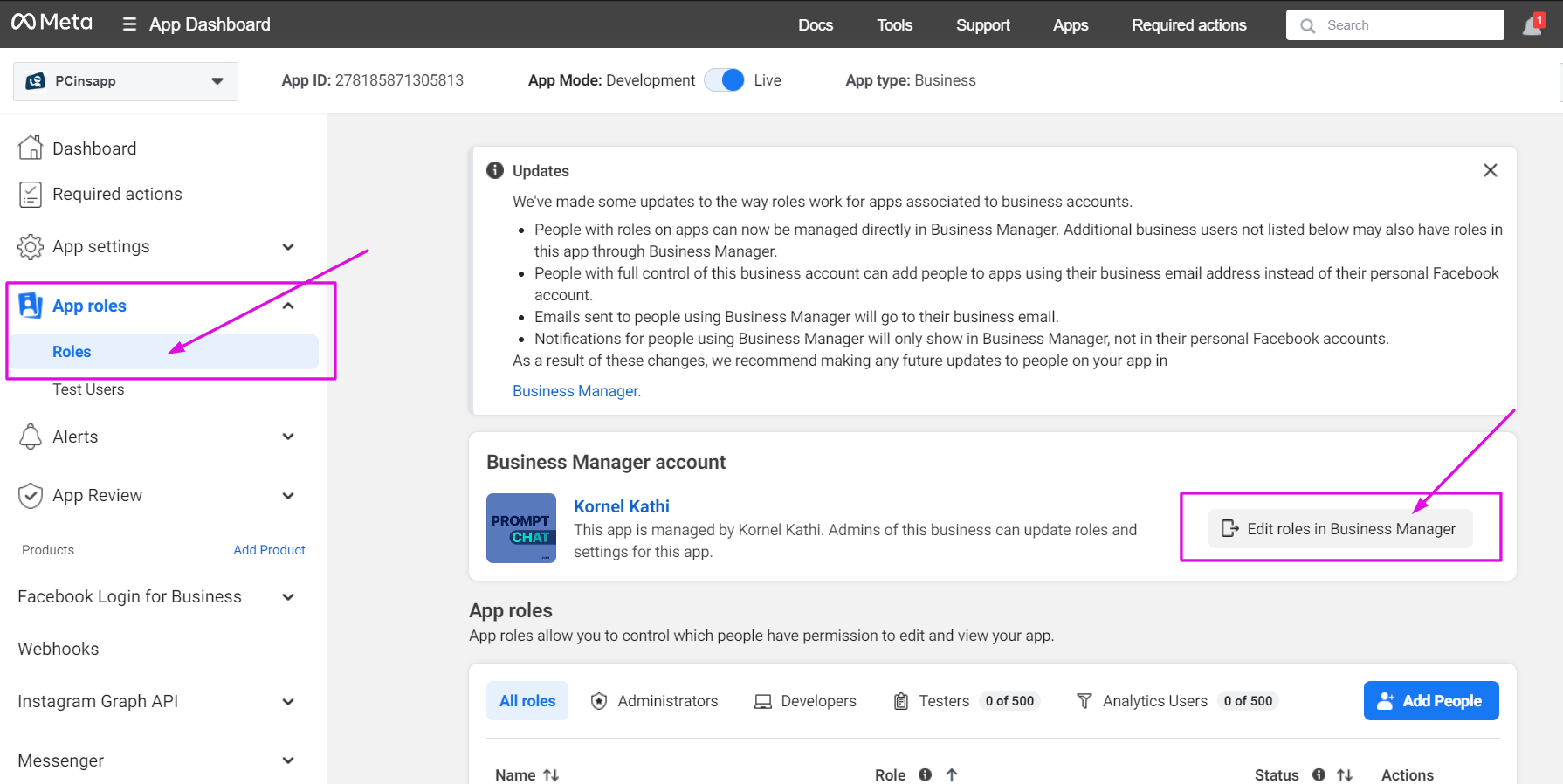
- Click on the "System Users" menu item, then select the option to add a new user.
Assigning Access to the System User
- Specify the resources that the System User can access.
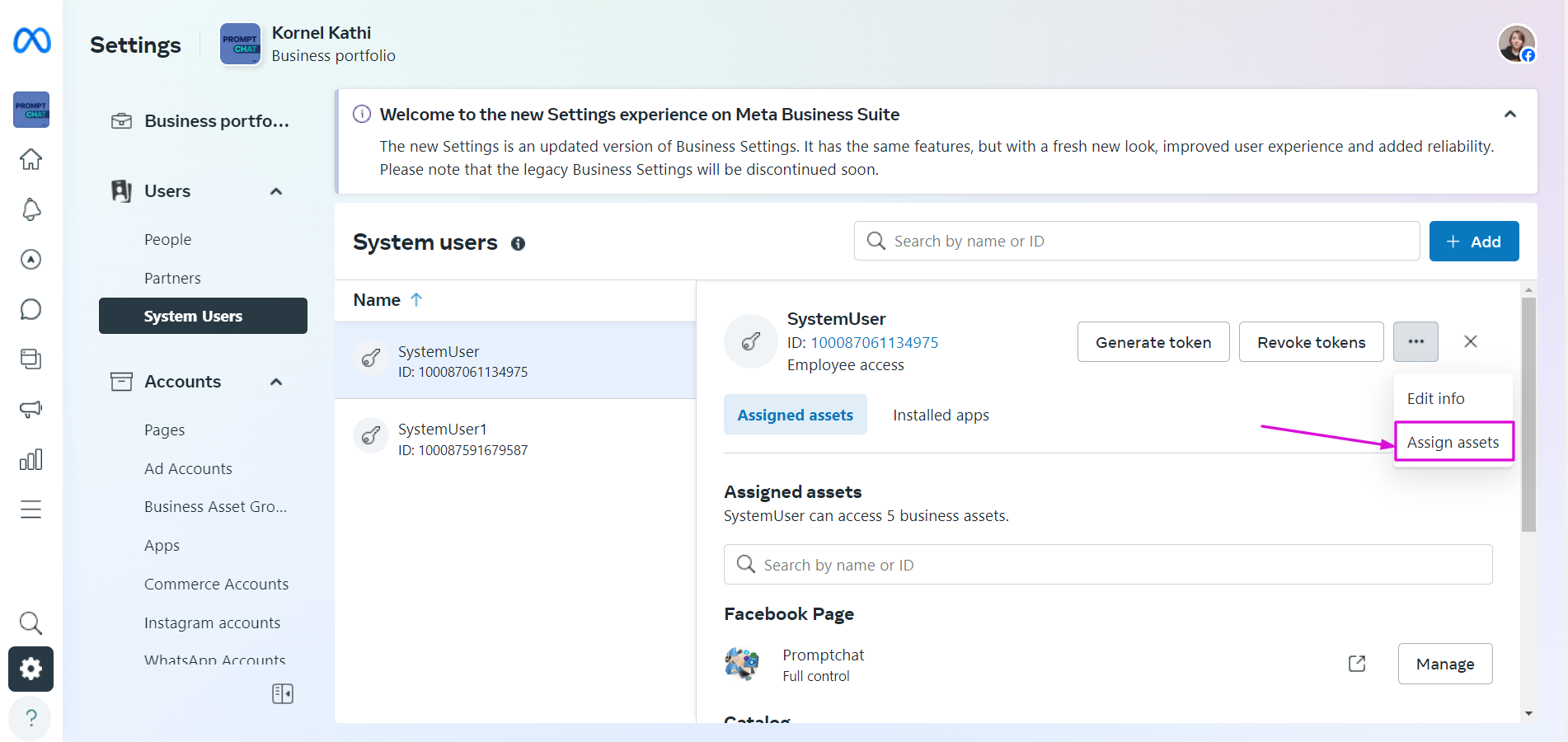
- Assign the appropriate permissions
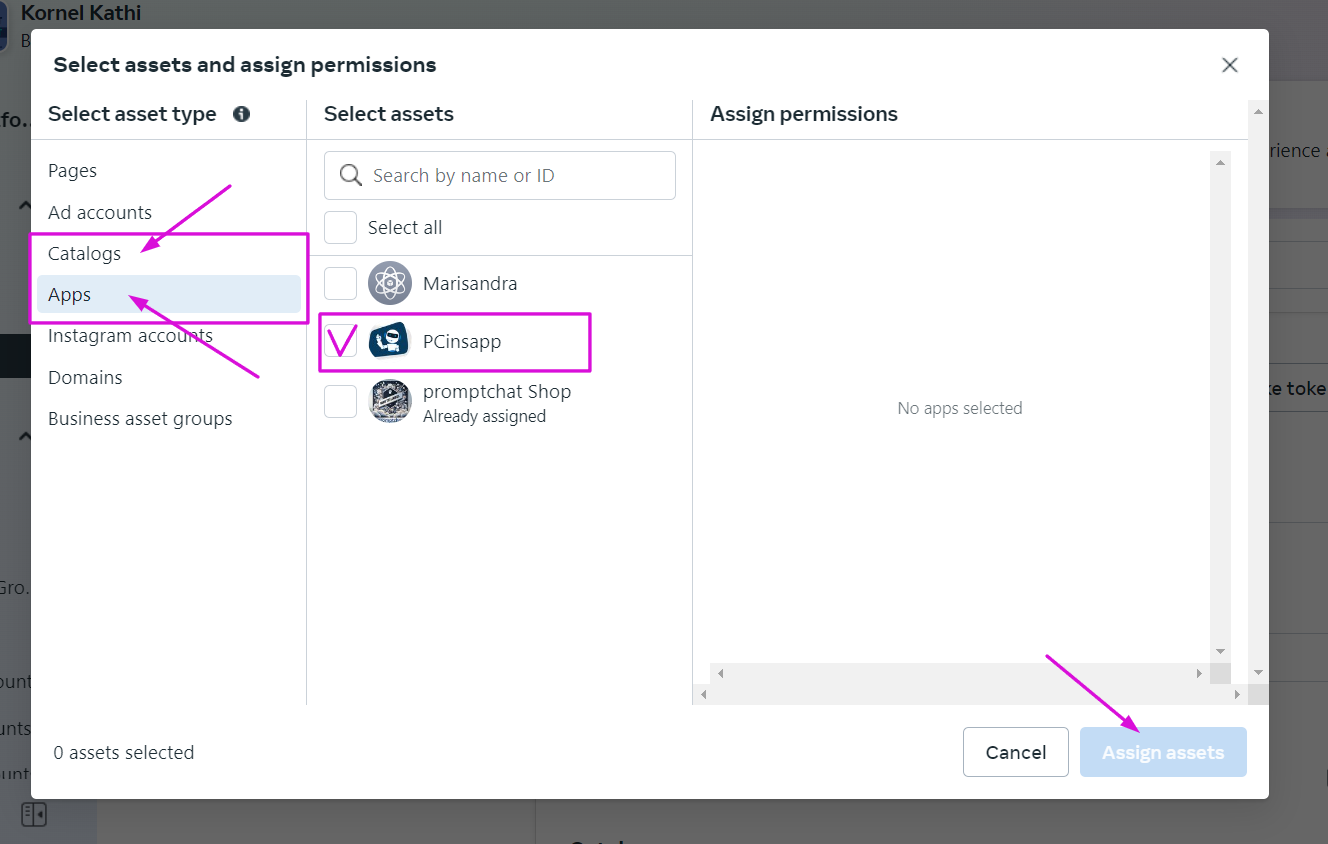
tip
At this point, after saving, it is recommended to refresh the browser tab (F5 key or the browser's refresh option), because the Facebook interface does not always update the above assignment automatically, and the next step may not be completed otherwise.
Generating a Token
- Click on the "Generate token" button and follow the steps. This will create the identifier key (token) associated with the user.
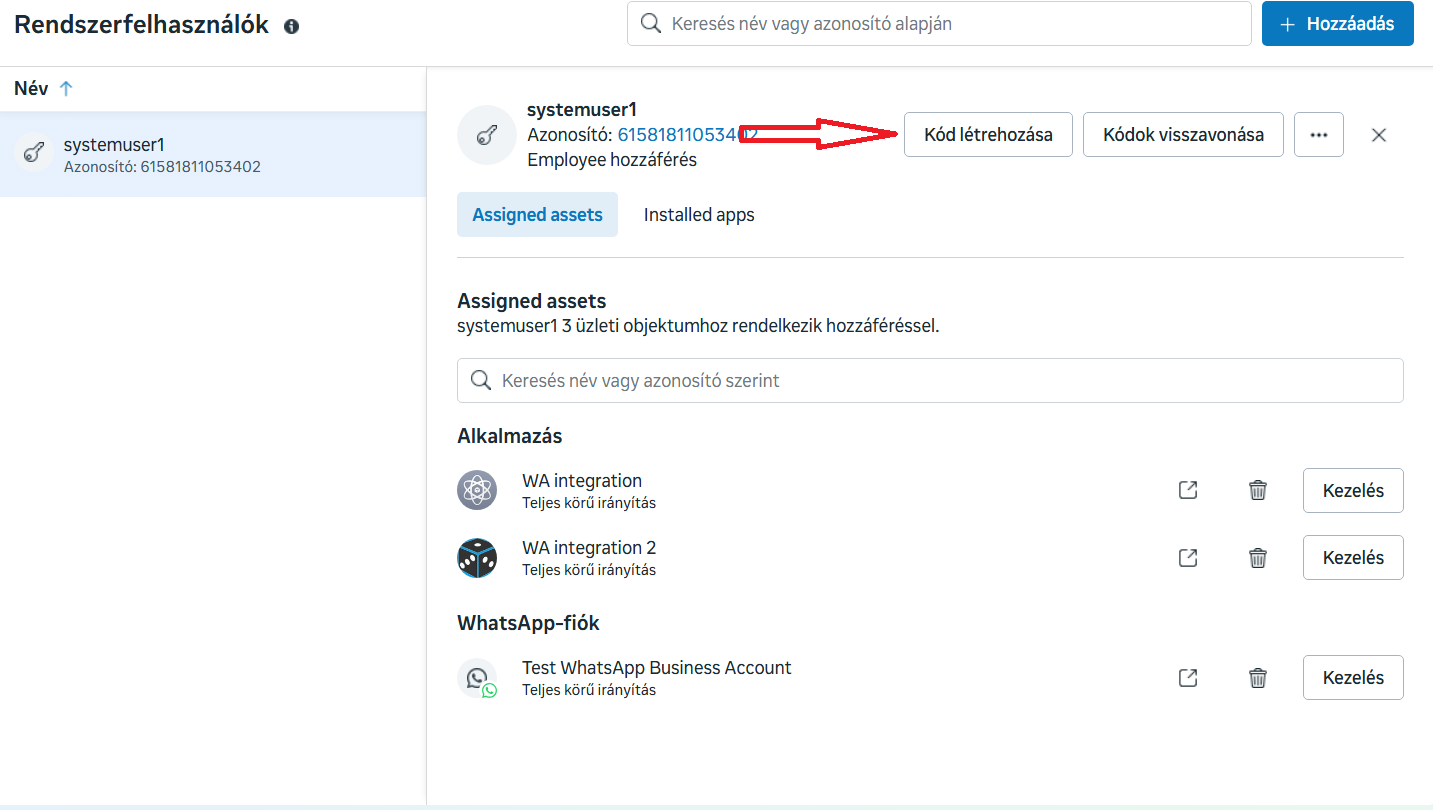
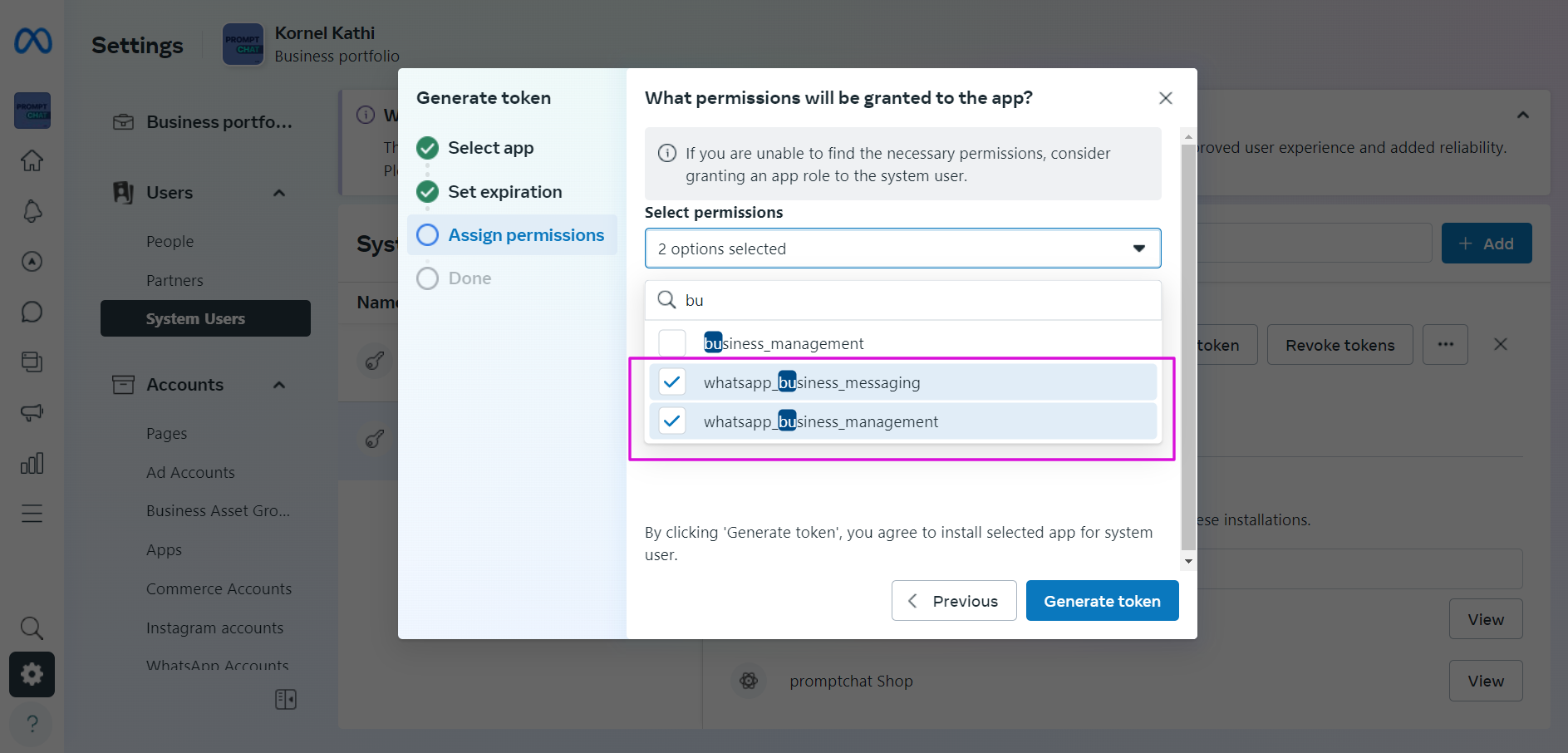
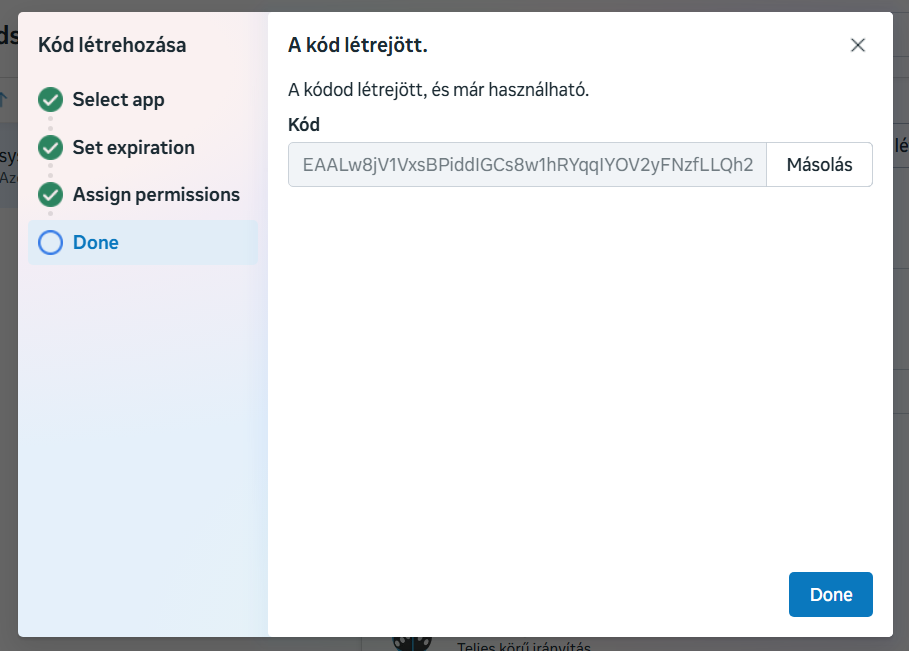
tip
It is recommended to copy and save the token data in a secure location for future use.